■NPCとの会話がとまってしまう。
□NPCや祠などをタッチした時、直前の会話内容が残ってしまうことがあります。Nextボタンを押せば問題ないのですが、Nextボタンが出ていない場合、NPCの本体が見える場所で右クリックをしてタッチしてみてください。
これでも改善しない場合は、HUDを装着し直してみてください。その場合、メディアをロードするまでの時間少々お待ちください。

■NPC Stops Talking.
□In rare cases, you might see the previous sentence shown when you click the NPC. You can click "Next" button to go forward. If you're not able to see the "Next" button, please right click the NPC and select "touch" from the pie menu.
If the issue is still not resolved after doing this, please reattach the HUD and wait until the HUD loads the media.
■入口で流れているPVが、その場を離れてもとまらない
■The video keeps playing even after I moved to the next location.
□まれに起きます。画面右上のメディア再生バーにオンマウスして、再生リストを出し、虫眼鏡マークで検索してください。これでもダメな場合は、PVを選択して停止ボタンを押してください。
□Sometimes this happens. Please move the cursor to the media "Play" button at the viewer top right corner of your viewer. Check the playlist and click the magnifying glass icon to search. Select the video and click the "Stop" button.
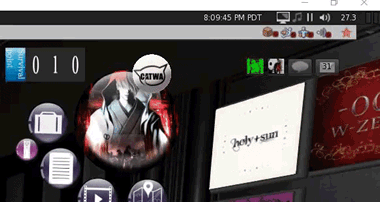
■動画が再生されない
■The HUD does not play one of the videos properly.
□他の動画は見ることができるのに一部の動画が正常に再生されない場合は現在再生されている動画のURLがチャット欄に通知されておりますのでお手数ですがそちらから動画を再生してください。動画を見終わりましたら通常通りHUDに表示されているMOVIE ENDボタンを押してください。
全ての動画が再生されない場合、メディア設定などの確認が必要です。エントランスに設置してあります設定方法やWEBサイトのGAME GUIDEのBEFORE PLAYを参照して設定を行ってください。
□There is a chance that you cannot watch some videos, while the other videos are played properly. In this case, please refer to the URL at the local chat. If you finish watching the video, press the MOVIE END button on the HUD.
If you cannot watch any videos, you must check your media settings. Please follow the instructions at the entrance, or on the website's GAME GUIDE>BEFORE PLAY page.
■NEXTボタンが消えてしまって会話が終了できない。
■I cannot end the conversation because the "Next" button disappeared!
□NEXTボタンが消えてしまった場合、NEXTボタンがあると思われる場所を長押しクリックすると進める場合があります。もしそれでも進めない場合は『NPCとの会話が止まってしまう』を参照してください。
□If your "Next" button disappears, try using a long click where "Next" button was located. If this doesn't work, please refer to "The NPC Stops Talking."
